Release products for publication
You must be logged in to perform this action.
Products can have 3 different status: Draft, Released and Published.
You create and edit products as Draft. In this state they are only visible by you.
If you consider a product is ready for publication, you can release it.
Once Released, the product will be reviewed by our database team and then Published.
All published data records are then transferred to the PV*SOL database.
In the menu bar under select the product type for which you want to release a product. If you manage several product types, you can also select "All products" to show products of all types at the same time.
The product tables are sortable, so you can click on "Status" to sort the products by their status.
In addition, you can also use the search bar to filter the products according to their status. For example, enter "Draft" in the search bar to see only products with "Draft" status.
To release a product, click the edit button of a product with Draft status. A page with the product details opens.
In the upper part of the page you will find the status history of the product. Click the button.
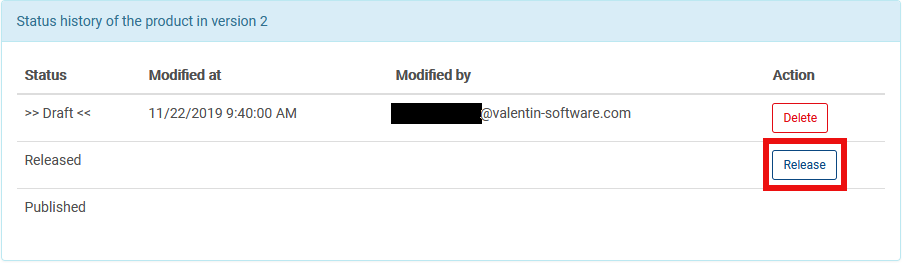
Once you've clicked , the product status will change to Released:
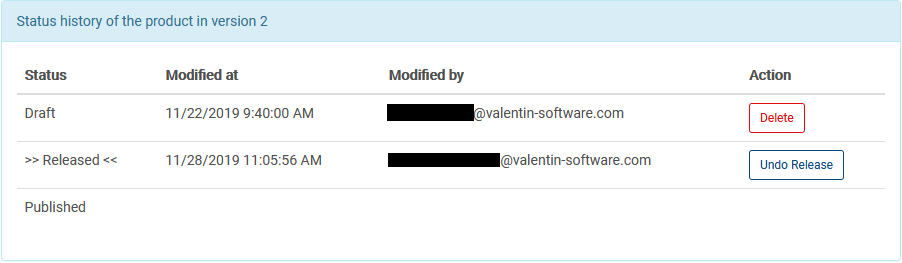
You can also undo the Release by clicking .